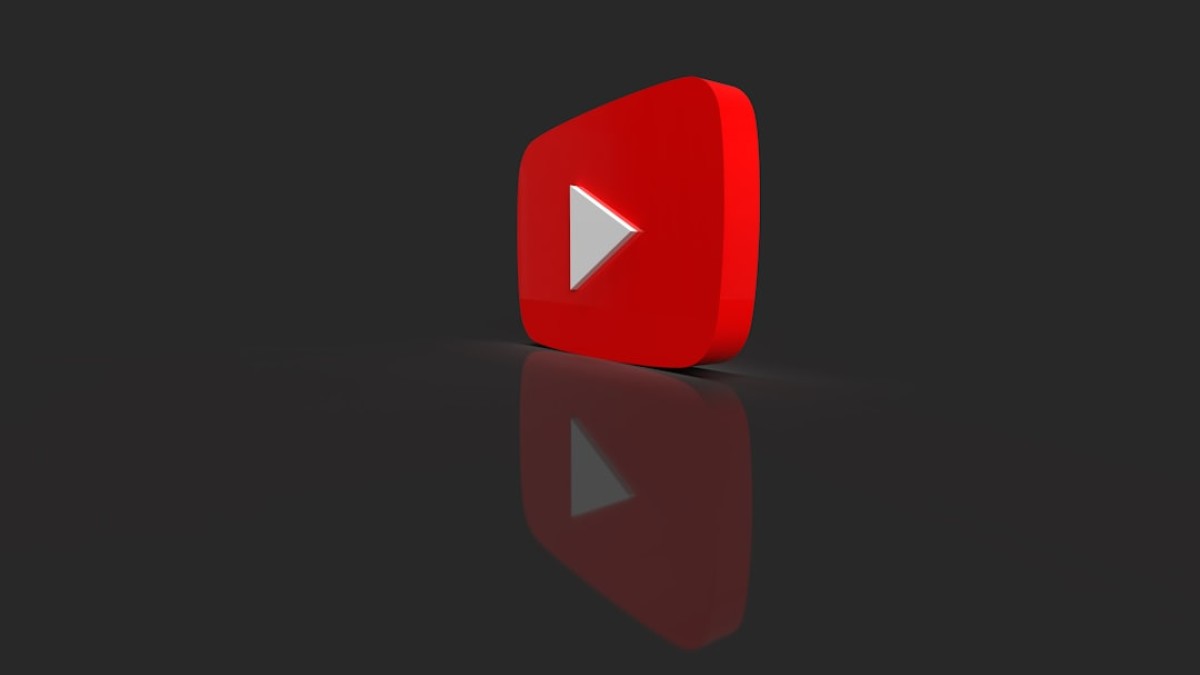In the digital landscape, captivating visuals are essential for engagement. Whether you’re a budding YouTuber, an entrepreneur promoting products, or an individual looking to grow your social media presence, mastering image dimensions can significantly impact your outreach. This comprehensive guide will help you navigate through the intricacies of image sizing, focusing on YouTube thumbnails while also providing insights into best practices for other platforms like Instagram, Facebook, Pinterest, and LinkedIn.
Why Image Sizing Matters for Social Reach
First Impressions Count
When a user scrolls through their feed, the first thing they notice is the image. A well-sized and optimized thumbnail can mean the difference between a click and a scroll. According to studies, content with images receives 94% more views than those without. Thus, appropriate image dimensions can enhance visibility, drive traffic, and ultimately boost engagement.
SEO Optimization
Images can also affect your search engine ranking. Properly optimized images (with the right size, format, and alt tags) can help your videos appear in search results, leading to increased viewership. Platforms like YouTube factor in engagement metrics heavily in their algorithms, making the right dimensions even more critical.
Up-to-Date Dimensions for Major Platforms
Here’s a quick reference for the optimal dimensions for various platforms:
| Platform | Image Type | Recommended Dimensions |
|---|---|---|
| YouTube | Thumbnail | 1280 x 720 pixels |
| Post | 1080 x 1080 pixels (Square) | |
| Story | 1080 x 1920 pixels | |
| Post | 1200 x 630 pixels | |
| Cover Photo | 820 x 462 pixels | |
| Pin | 1000 x 1500 pixels | |
| Post Image | 1200 x 627 pixels | |
| Banner | 1584 x 396 pixels |
YouTube Thumbnail Dimensions Unveiled
For YouTube, thumbnails must contain a resolution of 1280 x 720 pixels with a minimum width of 640 pixels. The aspect ratio is 16:9, the most common ratio in YouTube players.
Important Considerations:
- File size: Must be under 2 MB.
- Format: Acceptable formats include JPG, GIF, BMP, and PNG.
Step-by-Step Instructions Using Free Online Tools
To help you achieve the perfect thumbnail or image size, let’s explore how to crop and resize images using free online tools.
Tool Flip: Canva
Canva is a fantastic free online tool that caters perfectly to all your thumbnail, story, and general image editing needs.
Steps to Create a Thumbnail on Canva
- Go to Canva: Open Canva.com.
- Choose Custom Dimensions: Click on the "Custom Size" button in the top-right corner and enter 1280 x 720 pixels.
- Select a Template: Canva offers various templates that you can customize.
- Upload Your Image: Click on “Uploads” from the left menu to bring your images into the workspace.
- Design Your Thumbnail:
- Experiment with visuals, backgrounds, and text.
- Use legible fonts and contrasting colors for readability.
- Download: When satisfied, click on the “Download” button, ensuring to select PNG or JPG for best quality.
Steps for Resizing on ResizeImage.net
For quick resizing, use ResizeImage.net.
- Upload Your Image: Select the file you want to resize.
- Set Custom Size: Enter 1280 in the width box and 720 in the height box.
- Choose Output Format: Select JPG or PNG.
- Compress: Use the compression options for quality settings.
- Download the Resized Image.
Platform-Specific Image Tips
YouTube
- Crisp Text: Larger text is easily readable.
- Emotional Faces: Thumbnails with faces garner more clicks.
- Aspect Ratio: Use 1:1 for posts and 9:16 for stories; design accordingly.
- Color Schemes: Maintain a consistent aesthetic aligned with your brand.
- Collaborate with Videos: Combine video content with engaging thumbnails to boost interaction.
- Long Pins: The vertical format works best with a 2:3 ratio—aim for images that are 1000 x 1500 pixels.
- Professional Imagery: Use high-quality and relevant images to cater to a professional audience.
Do’s and Don’ts of Resizing for Each Platform
YouTube
Do: Use high-contrast colors for your thumbnails.
Don’t: Include too much text; aim for strong visuals instead.
Do: Stick to a consistent filter and color grid.
Don’t: Overuse hashtags; make sure they relate to the image.
Do: Utilize cover images that are engaging and informative.
Don’t: Use blurry images; always opt for the highest quality.
Do: Include text overlay on images for better context.
Don’t: Use images that are too detail-heavy; simplicity is key.
Do: Use professional headshots for your profile.
Don’t: Avoid using overly casual images in professional contexts.
Recommendations for File Type, Quality, and Compression
File Types
- JPEG/JPG: Good for photographs, small file size, medium quality.
- PNG: Best for images requiring transparency, high quality but larger size.
- GIF: Use sparingly; great for simple animations or low-quality images.
Quality Settings
- Maintain a balance between quality and file size. For thumbnails, aim for 75%-100% quality during export to ensure details are not lost.
Compression Tools
Utilize online compressing tools like:
- TinyPNG: Great for reducing PNG and JPG sizes.
- Compressor.io: Offers good compression while maintaining quality.
Free Checklist for Image Optimization
Below is a checklist to help you streamline your image sizing and optimization process:
Before Uploading:
- [ ] Confirm image dimensions match each platform’s requirements.
- [ ] Check color contrasts and readability (especially text).
- [ ] Optimize file size to meet platform limitations.
- [ ] Use the correct file type based on your content (JPEG, PNG, GIF).
- [ ] Test thumbnail quality on multiple devices.
Optimization Tools to Use:
- [ ] Canva for custom dimensions and designs.
- [ ] ResizeImage for quick resizing.
- [ ] TinyPNG for compression.
- [ ] Unsplash for high-quality free images.
Post-Upload:
- [ ] Monitor engagement metrics regularly.
- [ ] Adjust and A/B test different thumbnails to discover what works best.
Conclusion
Navigating the world of image dimensions can feel daunting, but with the right tools and strategies, you can effectively master the art of visual content across social media platforms. Remember, each platform has unique specifications, but consistent quality and the correct dimensions significantly enhance your chances of standing out. Use this guide as a definitive resource to optimize your visuals and drive more clicks, engagement, and success across your social media endeavors.
Downloadable Checklist
For your convenience, download this Free Image Optimization Checklist to keep on hand as you create and upload your content.
Mastering visual optimization is a continuous journey – embrace it, experiment, and enjoy the evolution of your social media presence!