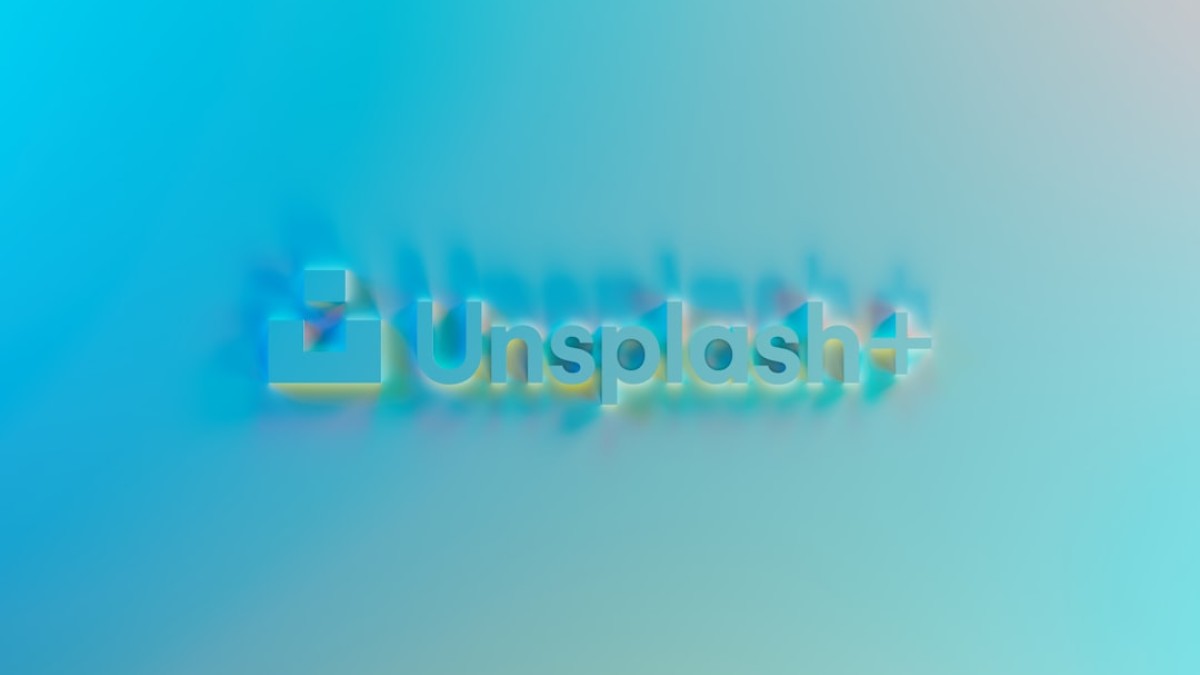Introduction
In today’s digital landscape, visuals play a pivotal role in engaging audiences. Whether you’re a small business owner, content creator, or marketing professional, having the right image sizes for social media is crucial for maximizing your social reach. In this article, we’ll explore everything you need to know about optimizing your images specifically for LinkedIn, among other popular platforms like Instagram, YouTube, Facebook, and Pinterest.
Why Image Sizing Matters for Social Reach
Social media is all about visual storytelling. The right image sizes can enhance visibility, capture attention, and drive engagement. Platforms like LinkedIn have specific dimensions that optimize how images appear on screens. Good visual strategy ensures that your images don’t get cut off, pixelated, or misrepresented. When images retain their quality and purpose, they bolster not only your brand’s aesthetics but also improve user interaction and retention.
Up-to-Date Image Dimensions by Platform
Here’s a quick summary of the ideal image sizes for major social media platforms:
| Platform | Post Type | Dimensions |
|---|---|---|
| Profile Photo | 400 x 400 pixels | |
| Banner Image | 1584 x 396 pixels | |
| Shared Image | 1200 x 627 pixels | |
| Article Image | 744 x 400 pixels | |
| Feed Post | 1080 x 1080 pixels (square) | |
| Story | 1080 x 1920 pixels | |
| Profile Picture | 180 x 180 pixels | |
| Cover Photo | 820 x 312 pixels | |
| Shared Image | 1200 x 630 pixels | |
| Pin | 1000 x 1500 pixels | |
| Profile Picture | 165 x 165 pixels | |
| YouTube | Channel Art | 2560 x 1440 pixels |
| Video Thumbnail | 1280 x 720 pixels |
LinkedIn Image Specifications
Specifically focusing on LinkedIn, let’s delve into the image requirements:
-
Profile Photo: Your LinkedIn profile photo should represent you professionally. The ideal size is 400 x 400 pixels. Ensure it’s a clear headshot to enhance personal branding.
-
Banner Image: This is the large rectangular image at the top of your profile. The recommended dimensions are 1584 x 396 pixels. Use an image that reflects your professional persona or industry.
-
Shared Image: Posts that contain images should ideally use a size of 1200 x 627 pixels for optimal viewing across devices.
- Article Image: For those sharing articles, the best dimensions are 744 x 400 pixels.
Step-by-Step Instructions for Resizing Images Using Online Tools
Resizing your images can be done easily using free online tools. Here’s a step-by-step guide using Canva, a popular graphics tool that’s both free and user-friendly.
Step 1: Sign up for Canva
- Visit Canva.com and create an account or log in if you already have one.
Step 2: Create Design
- Click on the "Create a design" button at the top right corner of the screen. Choose "Custom size" to enter the desired dimensions for the platform you’re working on (e.g., 1584 x 396 for LinkedIn banner).
Step 3: Upload Your Image
- Use the "Uploads" tab on the left side of the screen to upload your image.
Step 4: Adjust Your Image
- Drag your image onto the blank canvas, and adjust it as necessary. You can crop, resize, or add filters.
Step 5: Download Your Image
- Once you’re satisfied, click the “Download” button at the top right. Choose the format (PNG is usually the best for social media) and hit download.
Platform-Specific Image Tips
- Professional Aesthetic: Use images that convey expertise or transparency. Avoid stock photos that feel generic.
- Engagement: Images humanizing your brand (like team photos) often engage better.
- Background: Use a subtle background so the main subject stands out.
- Grid Consistency: Maintain a cohesive color palette for your grid.
- Reels and Stories: For Reels, use 1080 x 1920 pixels and focus on engaging visuals that capture attention quickly.
- Cover Photo: Your cover photo is the first thing visitors see. Make it impactful and reflective of your brand.
- Shared Links: Images accompanying shared links should be visually compelling to encourage clicks.
- Longer Images: Vertical images perform better. Aim for a 2:3 ratio (1000 x 1500 pixels).
- Rich Pins: Utilize Rich Pins to provide more context to your images.
YouTube
- Thumbnails: Thumbnails are incredibly crucial for Click-Through Rate (CTR). Create custom thumbnails with high contrast and engaging text.
Do’s and Don’ts of Resizing for Each Platform
- Do: Use high-resolution images that represent your professional brand.
- Don’t: Use overly busy backgrounds or poor-quality images.
- Do: Experiment with different formats like carousel posts.
- Don’t: Use low-quality images or neglect to apply brand elements.
- Do: Keep your profile and cover photos updated regularly.
- Don’t: Use text-heavy images; it’s less engaging.
- Do: Use eye-catching images that are educational or inspirational.
- Don’t: Post irrelevant content or generic images.
YouTube
- Do: Create thumbnails with bold fonts that summarize your video.
- Don’t: Mislead viewers with visuals that don’t reflect your video content.
Recommendations for File Type, Quality, and Compression
-
File Type:
- Generally, PNG or JPEG formats are recommended. PNGs are preferred for images with transparency or when more detail is needed.
-
Quality:
- Always aim for high-quality images, ideally 300 DPI (dots per inch) for print, and around 72 DPI for web use.
- Compression:
- Use TinyPNG or Compressor.io to reduce image file size without compromising quality. This ensures faster load times and enhances user experience.
Downloadable Summary Checklist
To help you optimize your image strategy, we’ve created a free checklist. This resource will provide you with:
- Ideal dimensions for each platform
- Quick tips for each social media site
- Do’s and don’ts list for effective image sharing
Download Your Free Image Size Checklist Here! (Placeholder for link)
Conclusion
Mastering the art of image sizes on social media is an ongoing journey. As platforms evolve, so will best practices and specifications. By ensuring you stay updated on the latest image specifications and following the outlined strategies, you’ll can enhance your visual strategy on LinkedIn and beyond, ultimately driving more engagement and reach for your brand.
Remember, the visual strategy you implement today can significantly influence your online presence tomorrow. Happy posting!