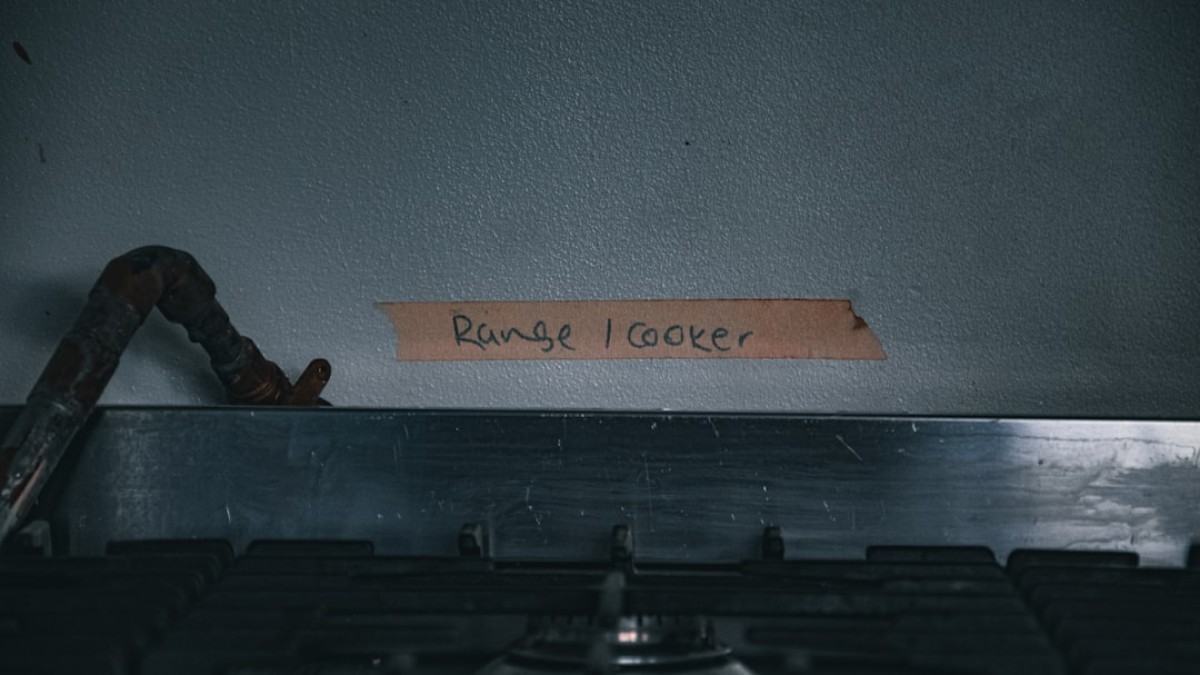In the fast-paced world of social media, visual content plays a critical role in attracting and retaining an audience. Whether you’re a small business owner, a content creator, or an influencer, understanding the nuances of image resizing and optimization can significantly enhance your reach and engagement. This comprehensive guide aims to provide a detailed approach to resizing density-independent pixels (dp) tailored for Android development while extending its relevance to social media platforms like Instagram, YouTube, Facebook, Pinterest, and LinkedIn.
Table of Contents
- Why Image Sizing Matters for Social Reach
- Up-to-Date Dimensions for Major Platforms
- YouTube
- Step-by-Step Instructions Using Free Online Tools
- Tool Recommendations
- Platform-Specific Image Tips
- Best Dimensions for Reels and Stories
- Do’s and Don’ts of Resizing for Each Platform
- Recommendations for File Type, Quality, and Compression
- Checklist/Downloadable Summary
1. Why Image Sizing Matters for Social Reach
With millions of posts generated daily, the need for eye-catching visuals cannot be overstated. Images tailored to specific sizes not only improve the aesthetic appeal of posts but also enhance user experience. When images are correctly sized for their respective platforms, they load faster, fit seamlessly within the user interface, and garner more engagement.
According to industry studies, posts with images receive approximately 94% more views than those without. This makes mastering image resizes a key factor in leveraging social media efficiently. People are increasingly using mobile devices, where proper image sizing improves the display quality, thus enhancing user satisfaction and sharing potential.
2. Up-to-Date Dimensions for Major Platforms
As of 2025, here are the recommended image dimensions for major social media platforms.
- Profile Picture: 320 x 320 px
- Square Post: 1080 x 1080 px
- Portrait Post: 1080 x 1350 px
- Landscape Post: 1080 x 566 px
- Stories: 1080 x 1920 px (Aspect Ratio: 9:16)
- Reels: 1080 x 1920 px
YouTube
- Channel Art: 2560 x 1440 px (Minimum: 2048 x 1152 px)
- Thumbnail: 1280 x 720 px
- Video Resolution: 1920 x 1080 px (16:9 aspect ratio)
- Profile Picture: 180 x 180 px
- Cover Photo: 820 x 312 px
- Link Preview: 1200 x 628 px
- Post Image: 1200 x 630 px
- Profile Picture: 165 x 165 px
- Pin Image: 1000 x 1500 px (2:3 aspect ratio)
- Board Cover Image: 222 x 150 px
- Profile Picture: 400 x 400 px
- Cover Photo: 1584 x 396 px
- Shared Image: 1200 x 627 px
3. Step-by-Step Instructions Using Free Online Tools
Step-by-Step Resizing
Resizing images correctly can be performed easily using several free online tools. Here’s how you can resize images using one popular tool: Canva.
- Visit Canva: Go to Canva.
- Choose a Template: On the homepage, you can select ‘Create a design’ and choose custom dimensions or select a predefined template.
- Upload Image: Click on “Uploads” and then “Upload an image or video.”
- Drag and Drop: Simply drag your uploaded image to the canvas.
- Resize: Click on the image, drag its corners to resize or click on “Position” to set it correctly within the canvas.
- Download: Once you’re satisfied, click on “Share,” then “Download,” and choose the file type (PNG, JPG).
Tool Recommendations
- Canva: Great for intuitive and visual resizing.
- PicResize: Simple tool for quick edits and resizing.
- Fotor: Offers a broader suite of editing tools alongside resizing.
4. Platform-Specific Image Tips
Best Dimensions for Reels, Stories, and More
- Instagram Reels: Always use 1080 x 1920 px to ensure your content appears full-screen.
- Instagram Stories: Use the entire vertical space available, remembering to keep essential elements within the safe area (within the middle 80% of the screen).
YouTube Thumbnails
Capture attention by using vibrant colors and minimal text. Ensure thumbnails are eye-catching and represent your video content accurately.
Facebook Cover Photos
Use the right dimensions to avoid pixelation. Ensure the main elements are centered, as the mobile view crops more than the desktop view.
5. Do’s and Don’ts of Resizing for Each Platform
- Do: Use high-resolution images to avoid pixelation.
- Don’t: Overload your posts with text; visuals should be the primary elements.
YouTube
- Do: Create custom thumbnails that visually represent the content effectively.
- Don’t: Use misleading images; this can lead to high bounce rates and a poor reputation.
- Do: Use engaging visuals that are relevant to your audience.
- Don’t: Ignore the quality of your image; low-quality images reflect poorly on your brand.
- Do: Aim for tall pins (2:3 aspect ratio) to provide better visibility in feeds.
- Don’t: Use blurry images; clarity and resolution matter.
- Do: Maintain professionalism; ensure images are relevant and high-quality.
- Don’t: Use overly casual images that don’t reflect your professional identity.
6. Recommendations for File Type, Quality, and Compression
Choosing the right file type is critical. Here are some recommendations:
- JPEG: Best for photographs. Provides good quality with relatively small file sizes.
- PNG: Ideal for graphics requiring transparency or high detail; however, the file size can be larger.
- GIF: Use for simple animations but ensure it aligns with the platform’s guidelines.
- WebP: A newer format providing superior compression; great for web images.
Quality and Compression
Always aim for the highest quality while maintaining reasonable file sizes. Use tools like TinyPNG and JPEGmini for compressing images without quality loss. Tools like Photopea or GIMP can also be helpful for more advanced editing and compression.
7. Checklist/Downloadable Summary
To help you optimize your social media images, here’s a free checklist for you:
Social Media Image Resizing Checklist
- [ ] Use correct dimensions for each platform
- [ ] Choose the right file format (JPEG, PNG, etc.)
- [ ] Ensure high resolution
- [ ] Compress images to balance quality and file size
- [ ] Maintain aspect ratios to prevent distortion
- [ ] Center important elements within the safe zone
- [ ] Regularly update your knowledge on platform requirements
Downloadable Summary
To access a downloadable summary of this guide, click here (Note: Replace with actual link).
With a thorough understanding of resizing density-independent pixels for Android development and how it integrates with social media usage, you’ll be well on your way to optimizing your images for enhanced reach and engagement. By adhering to the best practices outlined in this guide, you’ll empower your social media strategy, allowing your visuals to shine in a crowded digital landscape. Happy posting!