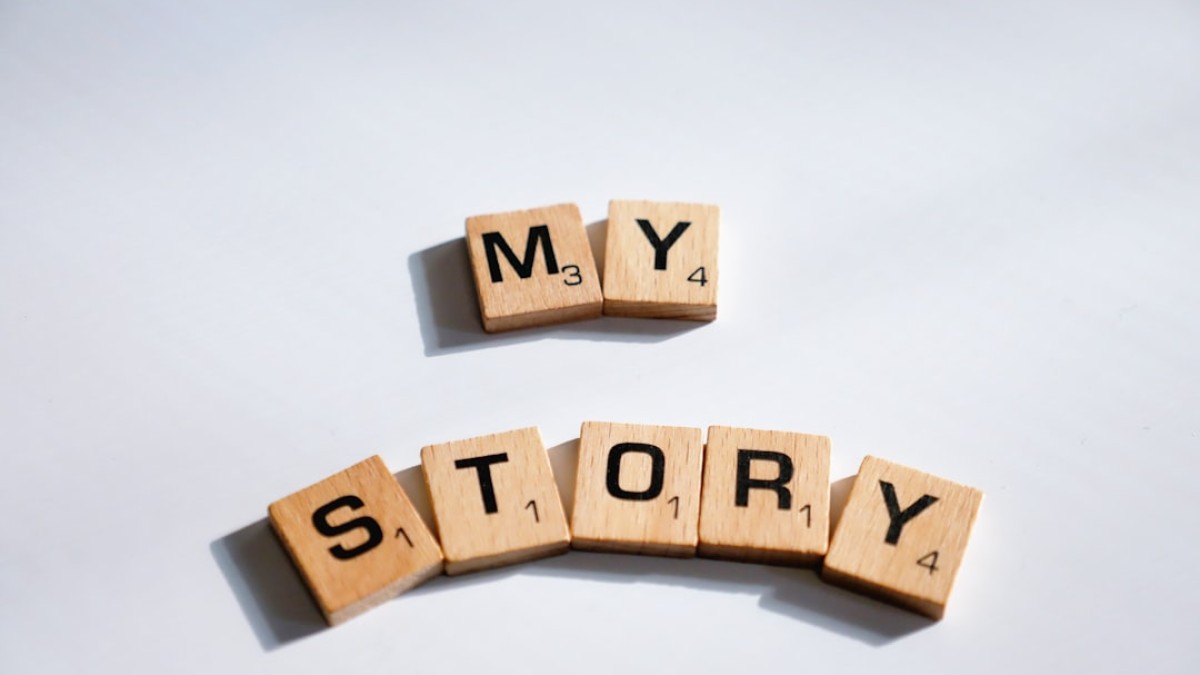As our world becomes increasingly visual, optimizing images for social media platforms is crucial to maximizing engagement. Whether you’re a small business owner, a social media manager, or a casual user, understanding the nuances of image sizing can dramatically influence your posts’ performance. This article will help you navigate these dimensions, providing you with up-to-date specifications across major platforms and step-by-step guides for optimizing your visuals.
Why Image Sizing Matters for Social Reach
Images are often the first point of contact between your content and potential followers or customers. Properly sized images enhance user experience, boost engagement rates, and improve brand perception. When images are too small, they can appear pixelated or blurry, which may deter users; if they’re too large, they might slow down loading times, causing potential readers to scroll past your content. Striking the right balance can significantly optimize your social media presence.
Key Factors Influencing Engagement
- Visual Appeal: Quality images attract more attention.
- User Experience: Properly sized images fit nicely on screens, reducing the need for zoom or scrolling.
- Algorithm Favorability: Platforms tend to favor posts with high-quality images, increasing the likelihood of post visibility.
Up-to-Date Dimensions for Major Platforms
Here’s a quick reference for the latest social media image sizes in 2025:
| Platform | Post Type | Recommended Size |
|---|---|---|
| Square Post | 1080 x 1080 px | |
| Portrait Post | 1080 x 1350 px | |
| Landscape Post | 1080 x 566 px | |
| Stories | 1080 x 1920 px | |
| Reels | 1080 x 1920 px | |
| Profile Picture | 180 x 180 px | |
| Cover Photo | 820 x 312 px | |
| Shared Image | 1200 x 630 px | |
| Profile Photo | 400 x 400 px | |
| Header Photo | 1500 x 500 px | |
| Tweet Image | 1024 x 512 px | |
| Pin | 1000 x 1500 px | |
| Profile Picture | 165 x 165 px | |
| Profile Picture | 400 x 400 px | |
| Banner Image | 1584 x 396 px | |
| Shared Image | 1200 x 627 px | |
| YouTube | Thumbnail | 1280 x 720 px |
| Channel Art | 2560 x 1440 px |
Step-by-Step Instructions Using Free Online Tools
Let’s dive into how you can optimize your images using free online tools like Canva and Photopea.
Using Canva
Step 1: Create an Account
- Sign up for a free Canva account if you don’t have one.
Step 2: Choose a Template
- Select the type of social media image you want to create (e.g., Instagram Post, Facebook Cover).
Step 3: Upload Your Images
- Click on the "Uploads" section and upload your image files.
Step 4: Resize Your Image
- Click on the image you’ve uploaded, drag the corners to fit or click on "Resize".
Step 5: Download Your Image
- Go to the download button, select your preferred file type (PNG for higher quality, JPG for smaller file size), and download the image.
Using Photopea
Step 1: Access the Site
- Open Photopea.
Step 2: Import Your Image
- Click on "File" > "Open" to upload your image.
Step 3: Resize the Image
- Go to "Image" > "Image Size" and enter the new dimensions.
Step 4: Export the Image
- Click on "File" > "Export As" and choose your file format (PNG or JPG).
Step 5: Adjust Quality
- If you choose JPG, you can adjust the quality slide to control file size and visual integrity.
Platform-Specific Image Tips
- Reels and Stories: Use 1080 x 1920 px for a full-screen appearance. Utilize engaging visuals as most viewers will watch without sound.
- Carousel Posts: Maintain 1080 x 1080 px for all images to ensure consistency.
- Cover Photos: Ensure text is legible by keeping critical content in the center where the dimensions change across devices.
- Shared Links: Use 1200 x 630 px images to accompany shared links for maximum visibility.
- Tweet Images: Aim for 1024 x 512 px for landscape images; this size allows for optimal display on various devices.
- Profile Images: Use a clear, recognizable brand logo for profile photos.
- Pins: Optimal dimension is 1000 x 1500 px to take advantage of vertical pinning, making your content more clickable.
- Banners: Always position essential information or branding centrally because the view varies by device.
YouTube
- Thumbnails: Create eye-catching thumbnails in 1280 x 720 px to encourage clicks on your videos.
Do’s and Don’ts of Resizing for Each Platform
- Do: Stick to square or portrait formats for regular posts.
- Don’t: Use text-heavy images; they get cropped and become unreadable in thumbnails.
- Do: Use high-resolution images for cover photos.
- Don’t: Ignore the importance of the image for user interactions.
- Do: Test different styles of images to see what resonates with your audience.
- Don’t: Upload images with text that are not readable.
- Do: Use vertical images, which perform better on the platform.
- Don’t: Use low-resolution images; quality matters more than quantity.
- Do: Keep backgrounds simple to maintain professionalism.
- Don’t: Use saturated or overly flashy colors.
YouTube
- Do: Include your branding on thumbnail images to enhance visibility.
- Don’t: Use misleading thumbnails that don’t reflect your content.
Recommendations for File Type, Quality, Compression
- File Types:
- JPEG: Best for photographs; balance quality and file size.
- PNG: Ideal for images with transparency and higher-quality graphics.
- Quality: Aim for 70-80% quality when compressing images to maintain clarity while reducing size.
- Compression Tools: Use tools like TinyPNG or CompressJPEG for easy online file size reduction.
Checklist for Optimizing Images for Social Media
- Choose the Right Dimensions: Always refer to the latest specifications for each platform.
- Select the Appropriate File Type: Use PNG for graphics and JPEG for photos.
- Keep Quality in Mind: Aim for a balance between resolution and file size.
- Consider Your Audience: Tailor images to fit the culture and preferences of each platform.
- Test and Refine: Regularly check engagement metrics to improve future posts.
Downloadable Summary
For your convenience, download this Free Checklist for Social Media Image Optimization and keep it handy whenever you create or resize images for your social media channels!
By taking the time to optimize your visual content properly, you will not only improve reader engagement but also establish a more coherent brand presence across social media platforms. Grab your digital camera, create those stunning visuals, and put this guide to work—every pixel counts!